The HDVO-318 and DL-18 can receive system updates through a USB flash drive. The update file can provide feature updates, unlock newly purchased features, correct software bugs, and more.
Some updates are unit-specific, while others are universal.
Recommended: Download the latest universal HDVO-318/DL-18 update here.
To install a HDVO-318/DL-18 system update:
1. Save the file “update.bin” to a USB flash drive. Make sure the file is named update.bin and it is not inside any folders on the flash drive.
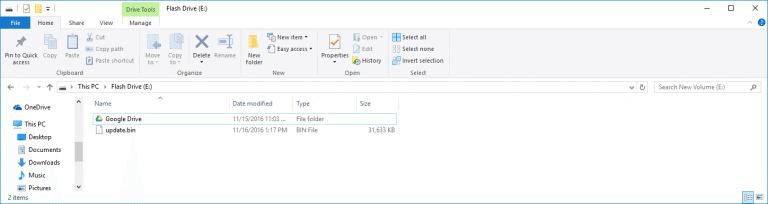
2. Safely eject the USB flash drive from your computer.
3. Plug the flash drive into the HDVO-318/DL-18’s unused USB port while the unit is already powered on.

4. You should see a screen appear within a few seconds that says “Installing update”. Once it has finished, it will ask you to remove the USB drive, remove power for 60 seconds, and power the system back on.
5. Repeat on each HDVO-318/DL-18 device on the vehicle.
Recommended: Download the latest universal HDVO-318/DL-18 update here.
If you experience download issues, please contact a Skip-Line support technician at support@skipline.com
The Best Striping Technology